| Flavors Technology Incorporated |
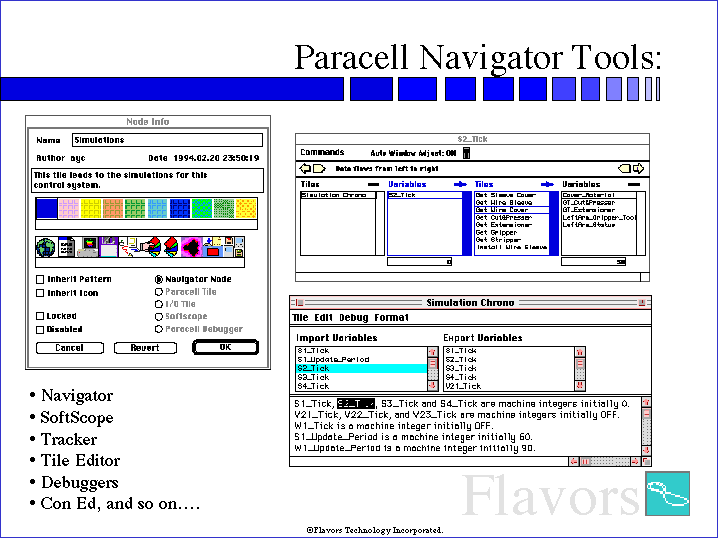 |
Slide 14 of 24
Beyond a development environment, the Navigator includes a rich toolset for interacting with an application. When a node is used for the first time, it is defined and documented in a window similar to the one shown above left. The developer can use color and icon schemes to indicate the scheme of a group of agents. The author of the tile, date and time information, and status are maintained as well. It is here that a node is defined as to its function: a pointer to another level, a Paracell tile, a SoftScope, and so on.
Other examples of tools within the Navigator include: the Tracker (above right, top), used to track all readers and writers of selected shared memory variables and which tiles they interact with; and variable tables (above right, bottom) that allow the developer to see PIM values within a tile in real-time. The Navigator environment features a variety of other tools such as debuggers, configuration editors, tools to find variables, displays, and so on that help to make this environment productive, flexible, and easy to learn and use.