| Flavors Technology Incorporated |
PIM/Paracell Product Summary
|
|
The scope of a variable describes its accessibility. There are two scopes of Paracell variables: Global and Local. Global variables are stored in shared memory, are accessible by all tiles, and thus have global scope. Global variables are imported every frame, for their value may have been changed by another tile. Some global variables are I/O variables, which are mapped to a peripheral device (see IV.3 I/O Configuration). Local variables, stored in the local RAM resource of each cell, are accessible only by the owning tile, and thus have local scope.
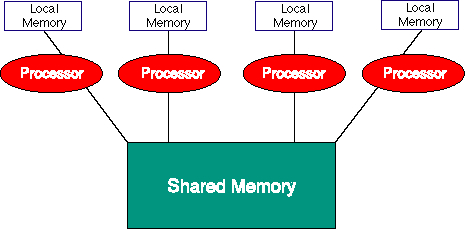
Figure 3-7.
4.a Declaring Variables
Variable declarations are optional, and when Paracell code is translated and compiled, the variables that have not been explicitly declared are typed according to context. If the Compiler is unable to define a variable from its context, the user is prompted to help (see III.8.a The Compiler).
4.b Naming Variables
Variable names may include alphas, digits, hyphens, underscores, and special characters (excepting punctuation marks) in any order.
4.c Data Types
Many of the data types used in Paracell will be familiar to programmers, however, some have been created or modified specifically for real-time applications where predictability and consistency are critical. The new data type, the Paracell Number, emulates a floating point digital meter, and is an alternative to floating point numbers. Paracell numbers maintain a constant resolution throughout their range (unlike floating point numbers which decrease in resolution as they increase in magnitude), and include three exceptional values; NAN (Not A Number), -RAIL, +RAIL, not included in traditional floating point numbers. Integers also use NAN, -RAIL, and +RAIL as exceptional values.
Figure 3-8. Exception value examples.
The benefits of using exceptions are that even after overflow has occurred (and perhaps after some additional computation), useful comparisons can still be made (Figure 3-8).
A listing of Paracell data types is shown below. The list has been broken down into two categories, individual data types and collections. These two categories have been broken down further indicating data types that have been implemented, and those that are specified but not yet implemented. The implementation of this second tier will be driven by customer requirements.
SPECIFIED:
The following data types are generically referred to as "collections". Collections are made up of items (or "objects") which may be of any type, but must be all of the same type.
SPECIFIED:
Paracell is very rich in code documentation, a large portion of which is automatic.
5.a Tile Documentation
When a tile is created or modified, the revision history with author and time stamp is automatically created or updated.
Figure 3-9.
Application developers can select from a wide range of patterns, colors and icons, controlling the appearance of nodes in the Navigator window. Whether an application is being developed by a single author, or by teams of developers, use of visual aids such as these can be powerful in segmenting projects, function, or specific application areas.
5.b Paracell Documentation
Documentation may be embedded in the Paracell code between the delimiters '/* and */'. Due to the English language style of Paracell, it is easy to determine what a section of code does. The embedded documentation in Paracell code is intended to explain why something is done.
Figure 3-10.
5.c Variable Documentation
When a tile is saved and compiled, any new variable created in the tile must be defined. The developer is presented with a dialog box for purposes of doing so. At this time, documentation for the variable is automatically created with type, author, and date/time stamp. Any new tiles that reference that variable are automatically added to the importer or exporter list for that variable.
Within a Paracell Tile, the developer may choose to view the tile with variable tables showing. Clicking on a value in lists of either import or export variables will highlight the instances of the selected variables within a tile. Likewise, a user may elect to show the current values of those variables within the Paracell Code. The Navigator provides the tools for these different views.
Figure 3-11.
By double-clicking on the name of a variable in either of the lists, a variable tracking tool is presented for following the import and export paths of variables.
The Paracell Tracker displays tiles that use a particular variable (Variable #1) and the variables within that tile that are effected by the value of that variable (Variable #2, as effected by Variable #1).
Figure 3-12.The Paracell Tracker
Chapter II, Continued
(More Paracell...)
Chapter III: /O
Back: Paracell, first section
Table of Contents
Return to Top of Page
|
Flavors Technology, Inc. |